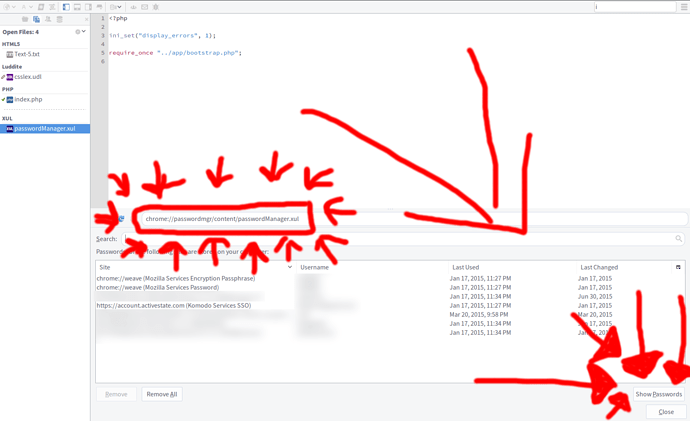I was wondering where the FTP credentials are saved in Linux and if I need to obtain the password how can I view the username/password, etc for that FTP account?
I think it will be an additional feature for FTP Servers Scope for Commando.
I meant where are the FTP credentials stored on the Linux machine, so I can back them up and refer to them.
I could not find them under /home/{user}/.komodoide
Please see screenshot: http://i.imgur.com/LUnqUMN.png
~/.komodoide/<version>/XRE/logins.json
Login and password are encrypted.
Ahh ok, I just found it too and was going to ask you if that’s where it was. Is there a way I can decrypt the passwords? Like if I forgot my FTP password and I wanted to get access to it?
And thank you!
And encrypt them. Because then I can mass add FTP servers to this list.
I don’t see any methods to encrypt or decrypt these passwords without digging in Komodo code. I don’t have a time for digging in these encrypt/decrypt satanic things, so you can do it yourself.
Or write a macro to export all of your servers or import some new, in this case you should have some knowledge in JavaScript, Komodo macros creating and know this things:
Thank you for this.
I didn’t realize it was a process like this.
Btw I could write these macros (like exporting your servers to JSON format and importing your servers from JSON to Komodo) next week.
That would be awesome. Thank you!
It appears like Komodo is written in Python. It’s a pretty stable and awesome application. I can see why Python is popular.
Wow, impressive.
And this is basically open source then since you have the code on GitHub and you even provide the build tools and readme.md file to do all of this.
Hmm, you can open Password Manager as in Firefox. Open browser preview and enter this url: chrome://passwordmgr/content/passwordManager.xul
The tip was given by Mook_as (@mook on the forum probably) in our IRC room.
Oh ok, so the Firefox Password Manager. It doesn’t appear that they are stored there. That would be pretty sick though.
Thanks, I will see if I am missing something.
Open an html file and click View - Browser Preview in hamburger menu. Pick Preview with another file or url and write the address I gave you in previous post
OHHH, you have to do it inside of Komodo, I was doing it in Firefox and it was opening Firefox Password Manager.
OMG, this worked!! Thank you so much. This is very helpful. This comes handy when I need to retrieve passwords.
Thanks!!
Sorry for confusing. I’m still learning English 
Defman, that’s ok, I understand. And you are a programmer too, so I know how it is.
Boy, that screenshot you shared makes me want to learn Python. I bet you have a lot of thrill in coding in it. I know I absolutely love PHP and I want to thank you guys for building something/IDE so awesome that is highly usable under Linux. It’s impressive how stable and well this python app runs. I have pretty much found a way to make Komodo very usable in my workflow. Couple more touchups and I think it will be perfect. Thank you so much for the tips and ideas. I really like that password manager access.
I should use Komodo as an example to learn Python. If I code anything worth use, I will send your way --if I get that far.
I guess the first screenshot? Because I don’t see anything relevant to Python on the second screen ![]()